Video コンポーネントがバージョンアップされ、VLC 3.0 に対応しました。
Livesplit One 用の Autosplitter を Livesplit で使用可能にする Auto Splitting Runtime コンポーネントで多くの更新が行われた他、バグ修正を中心に本体やいくつかのコンポーネントの更新が行われました。
ver1.8.26 (2023/06/18 JST)
Livesplit の Github に書かれているアップデート内容の説明文を引用します。
1.8.26
- Updated the Video Component to only be compatible with VLC v3.0.
- Fixed a bug with split times occasionally being stored with incorrect precision (e.g. 2:14.199999 instead of 2:14.20).
- Fixed stream links not working for the SpeedRunsLive race viewer.
- Fixed a bug with caching process modules in some auto splitter components.
Auto Splitting Runtime:
- WASI is now supported. Considering WASI itself is still in preview, the API is subject to change. Auto splitters using WASI may need to be recompiled in the future.
- Through WASI, an auto splitter now has read-only access to the host’s file system at “/mnt”.
- You can now access the path of a process within the mounted file system.
- Memory ranges of processes can now be enumerated.
- The operating system and architecture of the platform that the runtime is running on can now be queried.
- Fixed a bug where generating debugging information sometimes caused the runtime to crash.
- The tick rate is now properly taken into account.
- The settings are now properly saved and refreshed.
- Settings are now supported.
- The size of modules can now be queried.
Graph:
- ixed a bug with the best segment color not being disabled by default when settings are loaded.
Scriptable Auto Split:
- ixed a bug with the Uncheck All button only unchecking top-level settings.
Text:
- ixed a bug with the wrong font name label being updated in the settings when changing the font.
Video:
- pdated to only be compatible with VLC v3.0.
次の項目で簡単な意訳・説明と関連ページの紹介を行います。
本体のアップデート
不正確なタイムで保存されることがある不具合を修正
Fixed a bug with split times occasionally being stored with incorrect precision (e.g. 2:14.199999 instead of 2:14.20).
- タイムが不正確な精度で保存されることがある不具合を修正(例えば 2:14.20 が 2:14.199999 となる)
説明
「Splits Editor でタイムを 2:14.20 と入力してから .lss を保存して、その .lss を読み込むと 2:14.19 と表示され、この状態でさらに .lss を保存すると 2:14.19 のまま保存される」
という報告があり、これに対応したものと考えられます。
関連ページ
SpeedRunsLive レースビューワのリンクの不具合を修正
Fixed stream links not working for the SpeedRunsLive race viewer.
- SpeedRunsLive のレースビューワで配信のリンクが働かない不具合を修正
説明
使ったことがない機能なので詳細な説明ができません。ごめんなさい。
関連ページ
Auto splitter の不具合を修正
Fixed a bug with caching process modules in some auto splitter components.
- Auto splitter コンポーネントのキャッシングプロセスモジュールの不具合を修正
説明
詳細不明。
調べたけど分かりませんでした、ごめんなさい。
Auto Splitting Runtime のアップデート
Auto Splitting Runtime の更新
説明
Livesplit One 用の Autosplitter を Livesplit でも使用可能にするコンポーネントのアップデートです。
Livesplit One 用の Autosplitter に関する知識がないため、アップデートの詳細が説明できません。ごめんなさい。
関連ページ
Graph のアップデート
設定画面の不具合を修正
Fixed a bug with the best segment color not being disabled by default when settings are loaded.
- 設定画面を開いたときに区間ベストの色変更に関する設定項目の有効/無効が正常でない不具合を修正
説明
Graph の設定画面を開いたときに、区間ベストの色変更が有効でも無効でも色変更ボタンが操作できてしまう不具合が修正されました。
関連ページ
Scriptable Auto Split のアップデート
全てのチェックを外すボタンの不具合を修正
Fixed a bug with the Uncheck All button only unchecking top-level settings.
- 全てのチェックを外すボタンが最上位の階層のチェックしか外さない不具合を修正
説明
Advanced 設定が階層構造になっている時に、Uncheck All ボタンを押しても最上位の階層しかチェックが外れない不具合が修正されました。
関連ページ
Text のアップデート
設定したフォント名が反映されない不具合を修正
Fixed a bug with the wrong font name label being updated in the settings when changing the font.
- フォントを変更した時に別の場所のフォント名表示が変わってしまう不具合を修正
説明
Right Text のフォントを変更した際に、Left Text のフォント名の表示が変わってしまう不具合が修正されました。
関連ページ
Video のアップデート
Video が VLC 3.0 に対応
Updated the Video Component to only be compatible with VLC v3.0.
- Video コンポーネントを更新し、VLC 3.0 に対応。
説明
Video が最新版の VLC に対応しました。
この更新によって古いバージョンの VLC は非対応になったため、VLC の更新が必要です。VLC 公式サイト
古い VLC がインストールされている筆者の環境にて Livesplit 1.8.26 の Video を使ってみようとしたところ、Livesplit が強制終了しました。
この記事を執筆している時点で Windows 版の最新の VLC 3.0.18 をダウンロードして確認したところ、正常に動作しました。
OBS にVideo が映らない場合の対処法
アップデートした Video と VLC において、OBS 上では動画が映らない(ディスプレイ上の Livesplit にはちゃんと動画が表示される)現象が発生するという話を聞き、筆者の環境で確認してみたところ同様の現象が発生しました。
最新VerのVLC&LiveSplitはキャプチャ方法を「自動」から「Windows10」に変えると動画取り込めそうでした! pic.twitter.com/JwVP8beUCU
— ねむすぎ (@nemusg) June 18, 2023
Livesplit のソースのプロパティで、キャプチャ方法を「自動」から「Windows 10」に変更することで OBS 上に動画を映すことができるとの情報をいただきました。ありがとうございます。
関連ページ
- Update VLC ActiveX Interop to latest stable version #2291
- Update VLC version for Video Component #1074
- How do i setup video? #2055
- Video doesn’t play in LiveSplit #2254
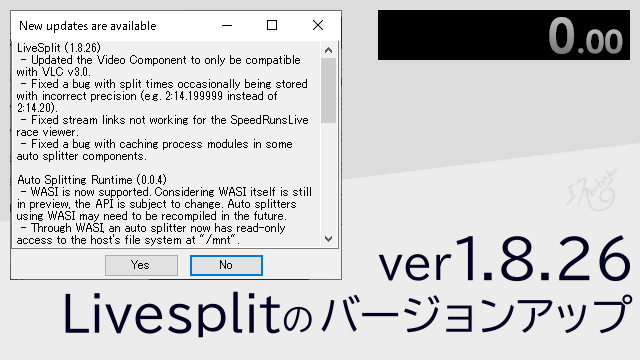



コメント